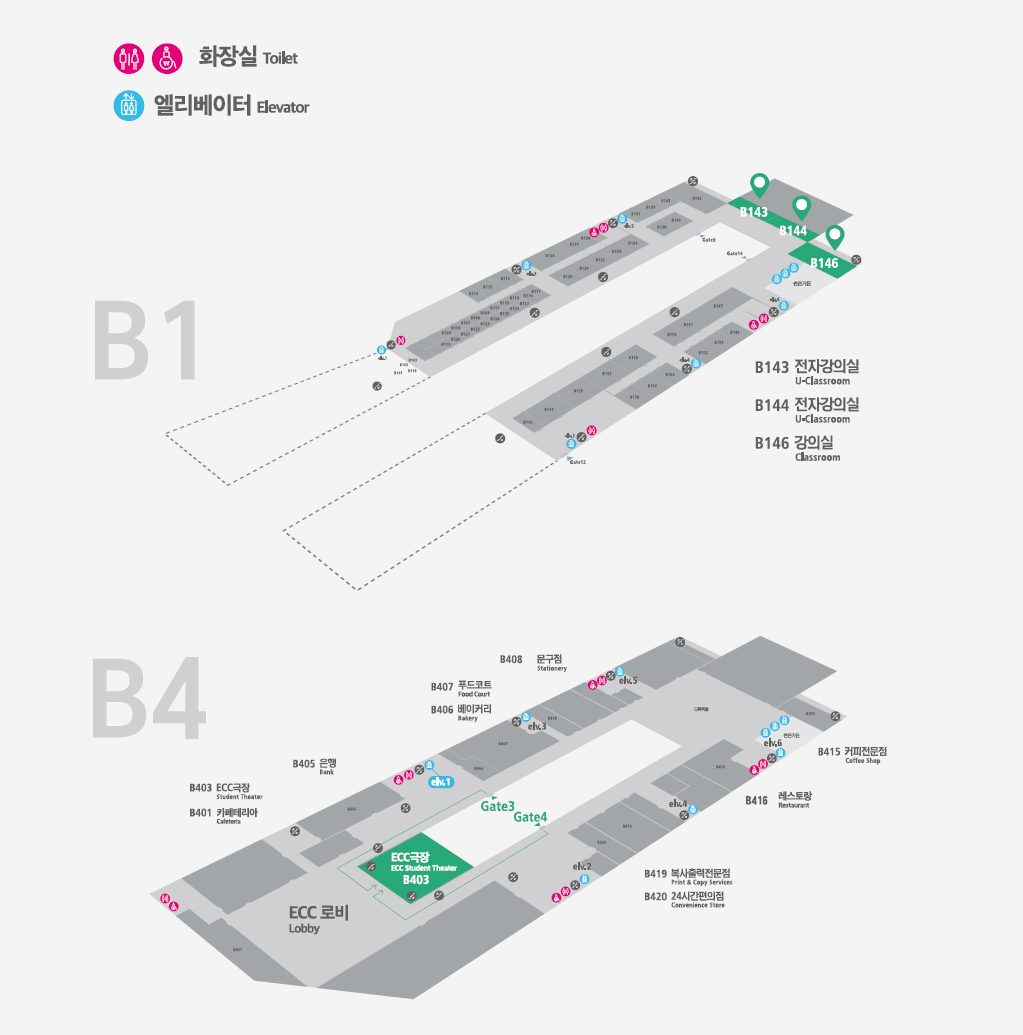VENUE INFORMATION
In 2023, the 22nd Basic Income Earth Network Congress will take place from 23-26 August as a hybrid online and offline event. It will take place at the ECC of Ewha Womans University in Seoul from Wednesday 23rd to Saturday 26th August and will be held in parallel with the online venue “22nd BIEN Congress (제22차 기본소득지구네트워크 대회)” on Zoom Events.
All participants will be able to listen to presentations and exchange views both offline and online. Simultaneous English-Korean interpretation and offline Korean Sign Language interpretation will be available for the opening and closing sessions, seven plenary sessions, and concurrent sessions 17 and 33.
Venue (off-line)
- Plenary Sessions: ECC Student Theater (B403)
- Concurrent Sessions: ECC Student Theater (B403) & ECC Classroom B143, B144, B146

QR Code sent via email, ID or passport

Registration check-in will be held in the lobby in front of the ECC Student Theater (B403). All speakers and participants will check in at the information desk in the lobby (QR code tag sent via email) and receive their participant kit and English-Korean simultaneous interpretation receiver.

You will receive a simultaneous interpretation receiver before the start of your simultaneous interpretation session by depositing your ID or passport. After the session is over, return the receiver and get your ID or passport back.
Press the channel button on the simultaneous interpreting receiver to select the desired language to be interpreted.

- Plenary Sessions: ECC Student Theater (B403)
- Concurrent Sessions: ECC Student Theater (B403) & ECC Classroom B143, B144, B146
Offline sessions are held in the ECC Student Theater (B403) and classrooms B143, B144, and B146 in the ECC at Ewha Womans University. The ECC Student Theater and the three classrooms are accessible via the building’s elevators.
Venue (online)
Zoom Events “22nd BIEN Congress (제22차 기본소득지구네트워크 대회)”

From 23-26 August 2023, the entire 22nd Basic Income Earth Network Congress will be held in parallel with the online event platform of Zoom Events.
(The online venue has been changed to Zoom Events “22nd BIEN Congress (22차 기본소득지구네트워크 대회)”. We apologise for any confusion.)
The 22nd Basic Income Earth Network Congress will be open to on-site and online participation only to those who have registered “in advance.” All speakers and presenters, including keynote speakers, are also required to register.
Registration is completed by submitting the Registration form and paying the Registration Fee.

Headset, laptop/PC/smartphone, stable internet connection

- Enter the online venue at least 5 minutes before the start time.
- View the zoom screen (top right): After the session starts, select presenter mode.

1. Open the registration email from Zoom Events. Please open the email with the subject line “You are registered for 22nd BIEN Congress (제22차 기본소득지구네트워크 대회)”.
2. Click the “Agree and Join” button in the email.
3. Type your first and last name and click the “Agree and Join” button. (*Note: You may not be asked to enter your name.)
4. Arrive at the online venue Lobby.
5. Click the “Join” button to the right of the session you want to attend.

1. In your meeting controls, click Interpretation.
2. Click the language that you would like to hear.
3. (Optional) To hear the interpreted language only, click Mute Original Audio.

In the Lobby, click Sessions tap on the top right corner → select a session to join → click on “Join” button to join

In the Lobby, click Sessions tap in the top right corner → Click on the bookmark icon to the right of the sessions you want to attend → View your schedule in Itinerary

In the Lobby, click Exhibitors tap in the top right corner → Click on “Interpretation Recordings (동시통역 녹화영상)” → Click on the direct view link in About Us → Select a video from the selection of interpretation videos posted on YouTube

In the Lobby, click Sessions tap in the top right corner → click on the session you want to watch → click Watch button